How to create an emulator in Android Studio 3.6.2
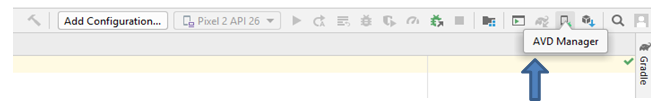
Select the AVD Manager from the tool bar in Android Studio 3.6.2. Click on the Create Virtual Device button. Select Phone as Category and select the device (I have used Pixel 2 ) which you want to use to make a Virtual Device. Then click on the Next button. Select the System Image (if anything does not appear at the beginning, you have to download first suitable one Ex: x86) and click Next button. Now give a suitable AVD name and select start up orientation and then click on the Finish button. Newly created Emulator appears in the list of available Android Virtual Devices. Now click on the green triangle to launch the Emulator. Now go to your Android Studio Home page and wait until the emulator name appears on the Select Device . Next run your application then it will run in the Android Emulator. I have included a demo video about emulator working below this. Spend a second for it as well.


